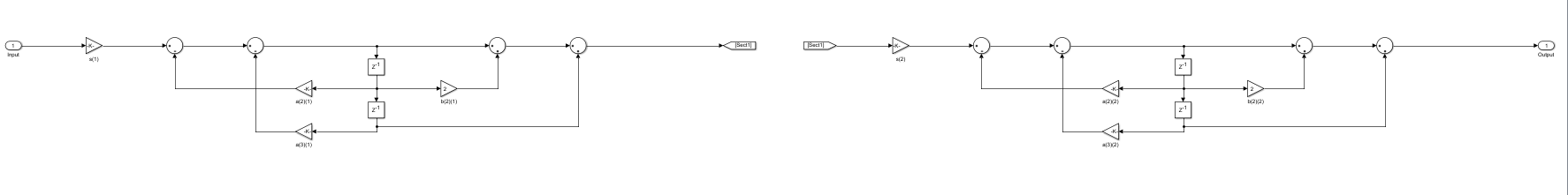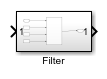realizemdl
Simulink subsystem block for filter
Description
realizemdl(
generates a model of filter System object™ in a Simulink® subsystem block using sum, gain, and delay blocks from Simulink. The properties and values of sysobj)sysobj define the
resulting subsystem block parameters.
realizemdl requires Simulink. To accurately realize models of quantized filters, use Fixed-Point Designer™.
realizemdl(
generates the model for sysobj,Name=Value)sysobj with additional options
specified by one or more Name-Value pair arguments. Using
name-value pair arguments lets you control more fully the way the block subsystem
model gets built. You can specify such details as where the block goes, what the
name is, or how to optimize the block structure.
Examples
Input Arguments
Name-Value Arguments
Limitations
The destination must be a Simulink model. The function does not support a library file destination.