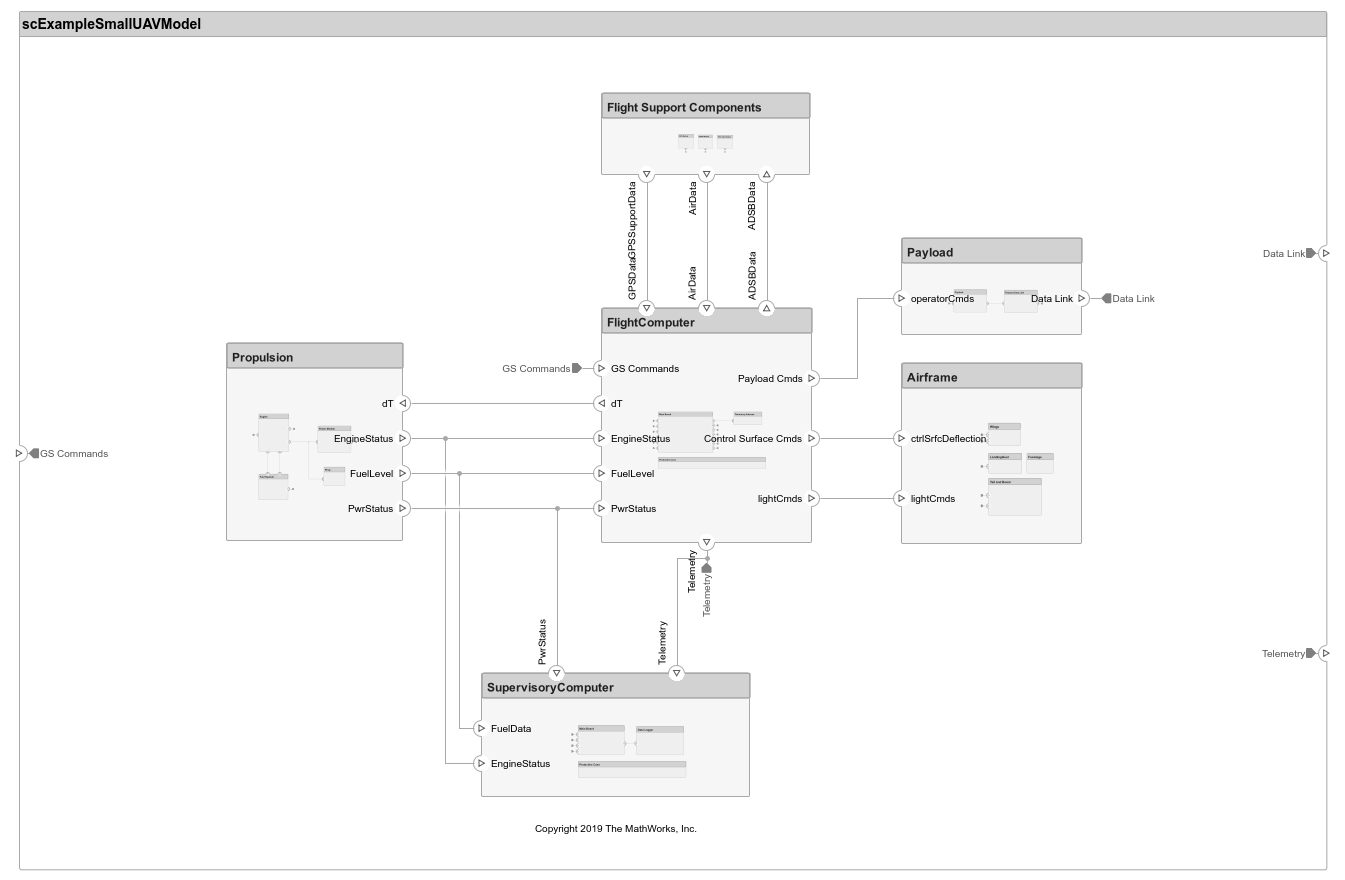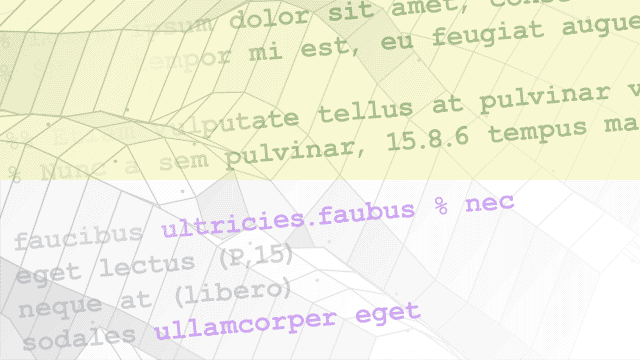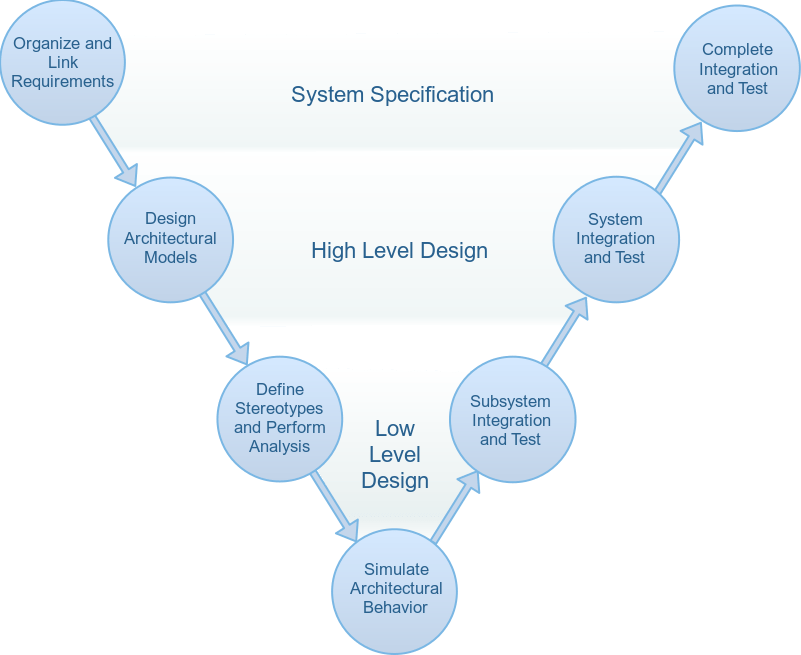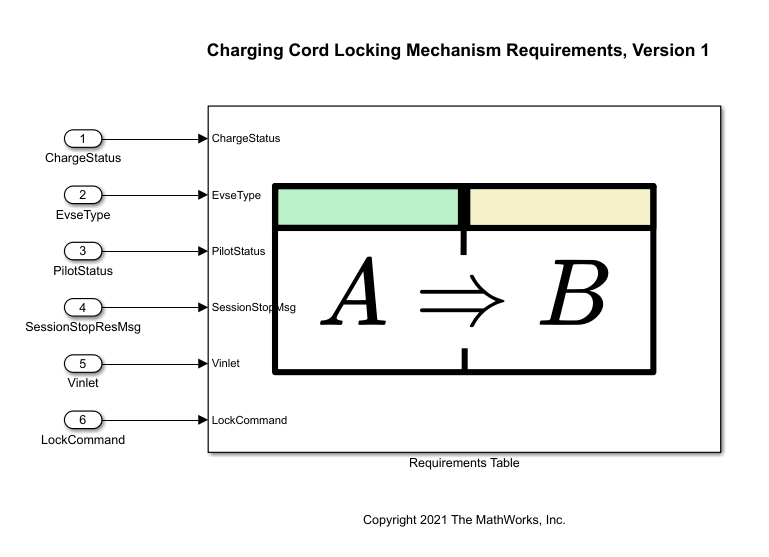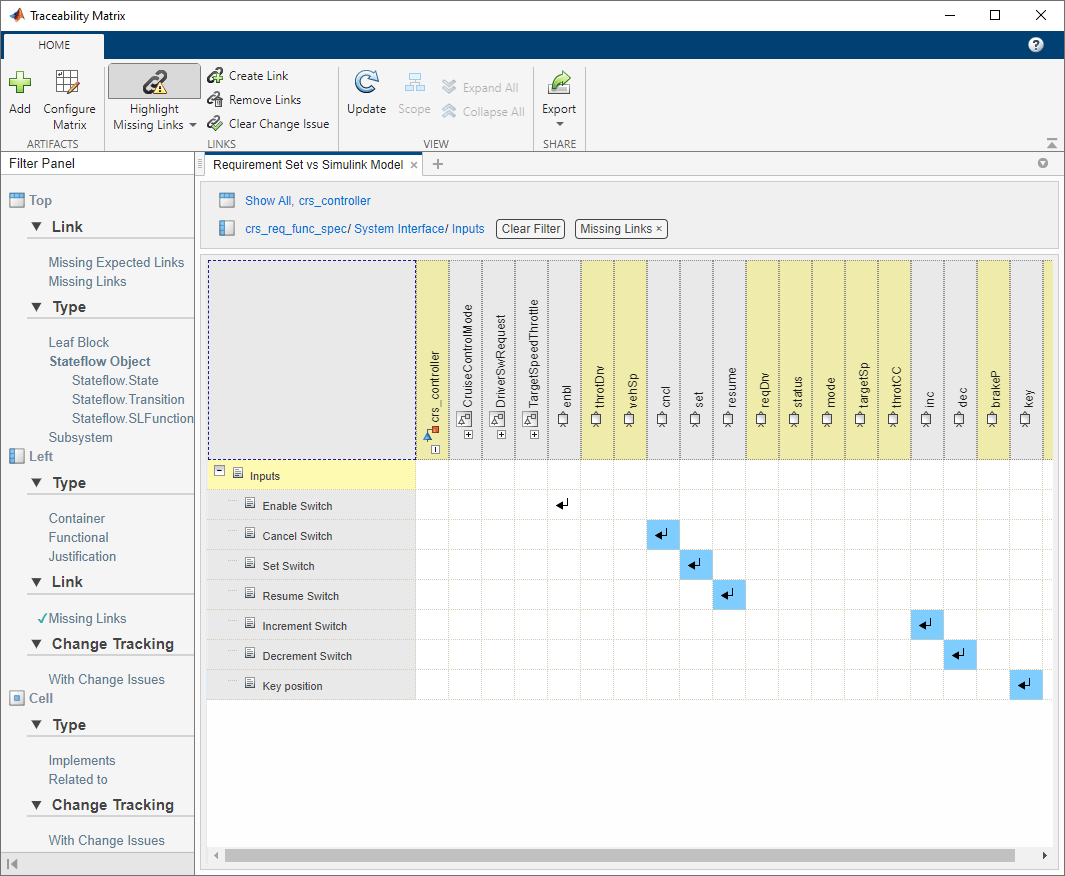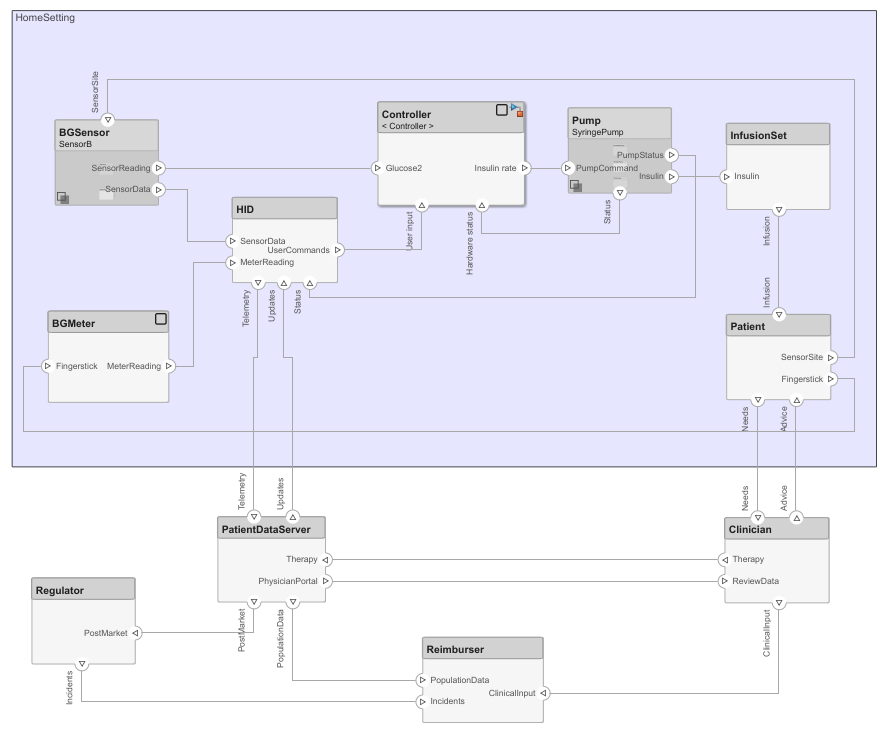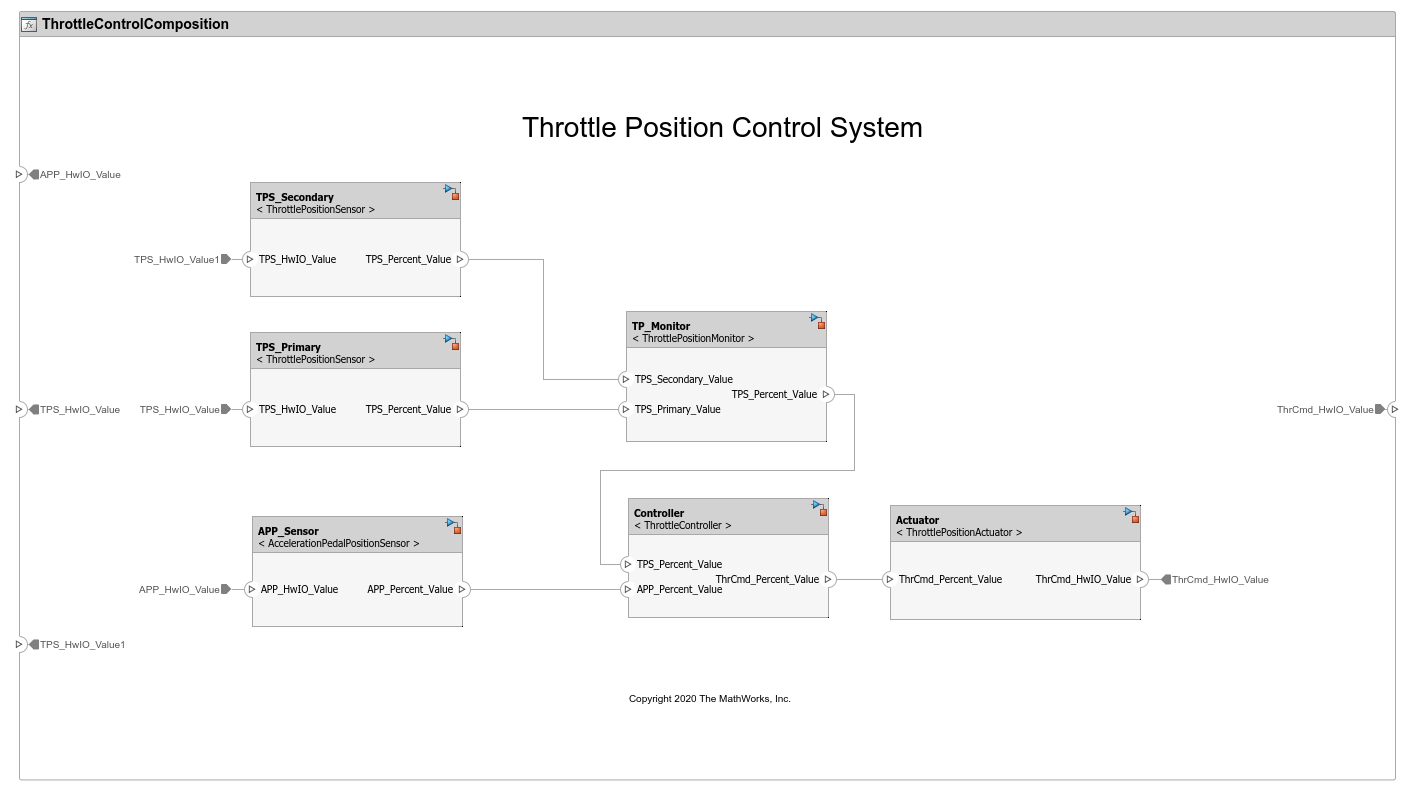系统工程
对于系统工程,使用 System Composer™ 对表示和仿真您的系统的架构和组件行为进行建模。System Composer 中的工作流涉及将利益相关方的需求捕获到系统级需求中,然后使用它们来驱动您的架构设计。使用 System Composer,您可以:
用组件、端口和连接器组成架构模型。
扩展建模语言以获取元数据,并使用原型构建架构元素的风格。
定义端口上的数据、物理或客户端-服务器接口,并使用连接器来描述组件交互。
捕获组件接口定义,包括端口接口和特定于实例的参数。
使用架构数据生成具有基于查询的过滤器的架构视图。
使用序列图将组件之间的交互描述为一系列消息交换。
使用分配在功能、逻辑和物理架构之间建立直接关系。
使用活动图将系统分解为其功能行为并仿真活动以可视化和验证系统中的数据流。
执行分析和权衡研究,以优化您的架构设计。
使用 Simulink®、Stateflow® 和 Simscape™ 来描述架构模型中的组件行为。仿真架构模型来验证设计过程不同阶段的系统设计。
通过添加 Requirements Toolbox™,您可以定义功能和设计需求,并将它们链接到 System Composer 组件和端口。将 Requirements Toolbox 与 Simulink Test™ 结合使用,通过创建测试用例的链接来自动验证需求。
您可以使用所有这些工具,在程序的整个生命周期中为架构级别的设计模型创建、管理和验证需求。
适用产品: 系统工程
主题
基于模型的系统工程
- Choose Architecture Template for System Design (System Composer)
Select an architecture template based on domain-specific extensions. - Compose and Analyze Systems Using Architecture Models (System Composer)
Define architectures, add metadata, perform analyses, view component dependencies, and implement behaviors. - Describe System Behavior Using Activity Diagrams (System Composer)
Learn about and interact with activity diagrams in System Composer. - Describe System Behavior Using Sequence Diagrams (System Composer)
Describe model behaviors through interactions with sequence diagrams in System Composer.
系统架构建模
- Compose Architectures Visually (System Composer)
Create architecture models using built-in model element types, such as components, ports, and connections. - Decompose and Reuse Components (System Composer)
Configure components for reuse across models. - Define Port Interfaces Between Components (System Composer)
Learn about port interfaces that define the connections between components. - Extend System Composer Language Elements Using Profiles (System Composer)
Extend architectures by defining stereotypes in profiles to apply to model elements with property values.
需求和测试
- 在 MATLAB 或 Simulink 中编写需求 (Requirements Toolbox)
使用 MATLAB® 或 Simulink 创建需求并定义需求层次结构。 - Allocate and Trace Requirements from Design to Verification (System Composer)
Link, trace, manage, verify, and validate requirements. - 创建和存储链接 (Requirements Toolbox)
通过创建链接来追踪设计和测试项的需求。 - Validate Requirements for Machine Cooling System Architecture (System Composer)
Validate requirements using a machine cooling example. - 分析 Requirements Table 模块以识别需求规格说明问题 (Requirements Toolbox)
使用 Simulink Design Verifier™ 来验证 Requirements Table 模块。 (自 R2022a 起) - 审查需求验证状态 (Requirements Toolbox)
使用需求验证状态来检查与您的需求相关的测试和分析结果。
组件行为
- Implement Component Behavior Using Simulink (System Composer)
Associate components with behavior models in Simulink. - Implement Component Behavior Using Simscape (System Composer)
Associate components with physical behavior in Simscape. (自 R2021b 起) - Implement Component Behavior Using Stateflow Charts (System Composer)
Associate components with state machine behavior in Stateflow. (自 R2021a 起)
分析、权衡研究与视图
- Analyze Architecture (System Composer)
Perform static analysis on a System Composer architecture to evaluate characteristics of the system. - Analysis Function Constructs (System Composer)
Perform roll-up, class-based, allocation-based, remaining useful life, and variant analysis. - Simple Roll-Up Analysis Using Robot System with Properties (System Composer)
Perform a simple roll-up analysis for a robot using System Composer analysis tools. - Create Custom Views Using Architecture Views Gallery (System Composer)
Create and modify views using the Architecture Views Gallery tool.
相关信息
精选示例
交互式学习
System Composer 入门之旅
完成免费、自定进度的交互式课程,帮助您开始使用 System Composer。
视频
什么是 System Composer
System Composer 是一款基于模型的系统工程工具,用于系统和软件架构设计,允许您将复杂系统或系统的系统 (SoS) 分解为更小、更易于管理的部分。
在 MATLAB 中分析需求可追溯性的三种方法
需求可追溯性分析是跟踪需求与开发生命周期其他方面(包括设计和测试)之间的联系的过程。它可确保每个需求都被考虑在内,具备存在合理性,已正确实现,并通过测试得到验证。