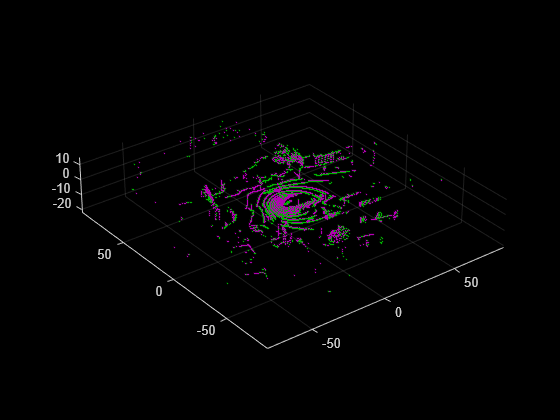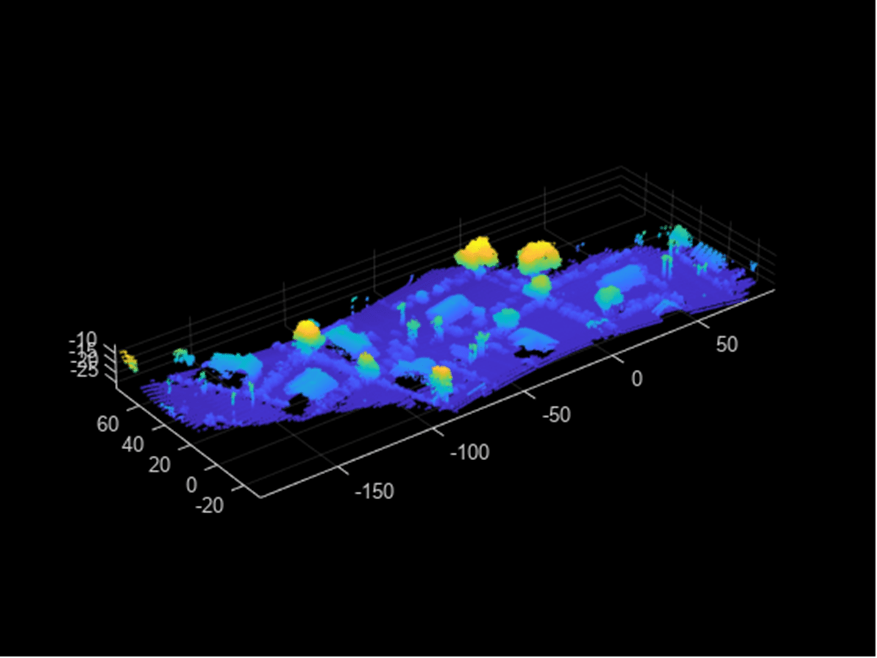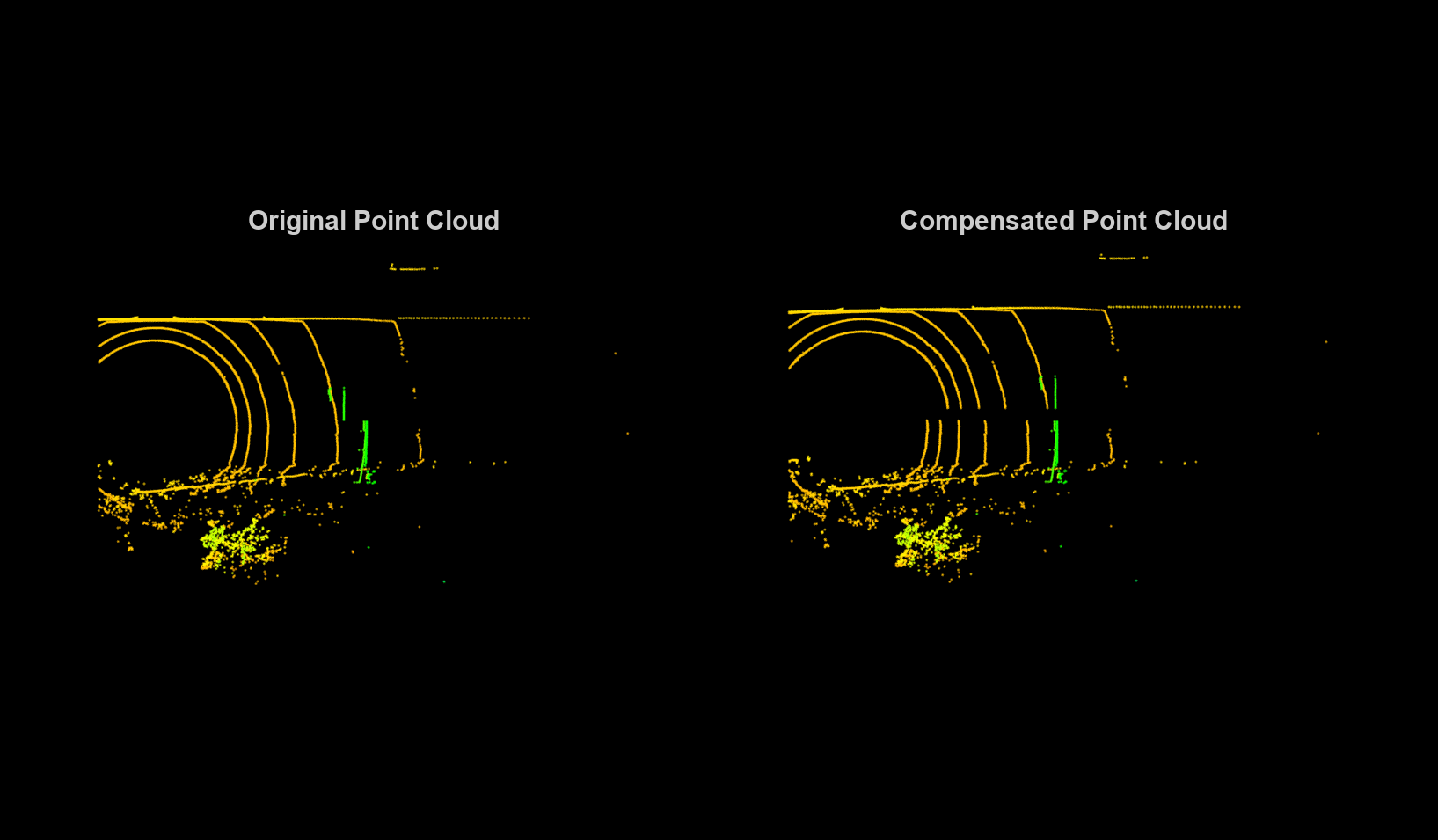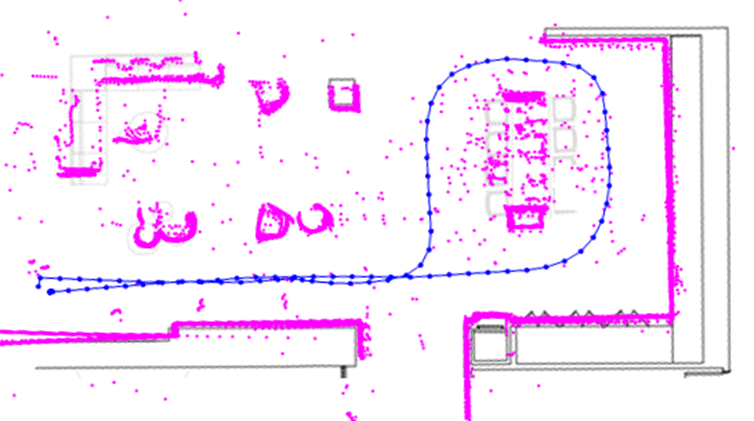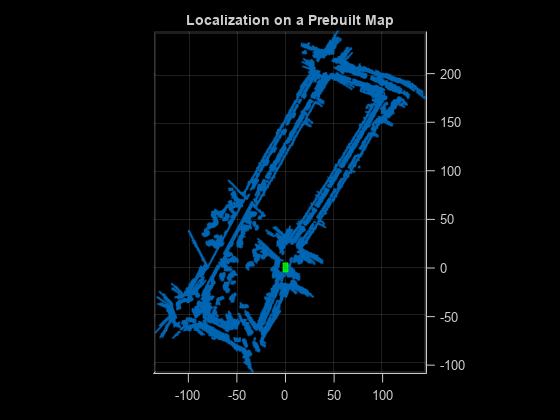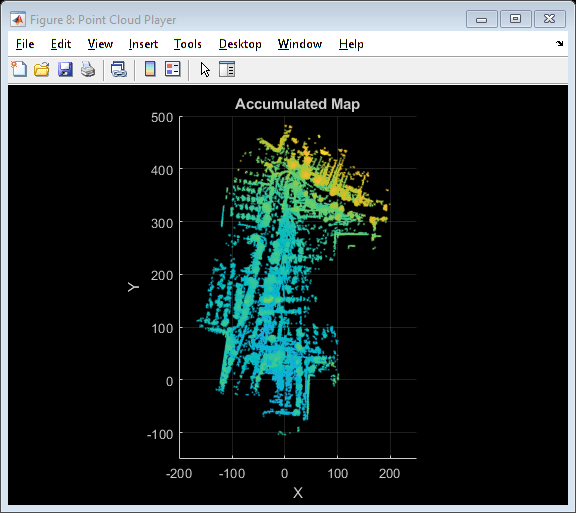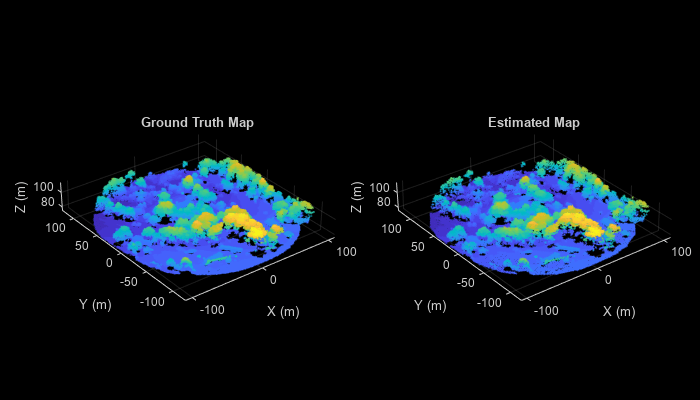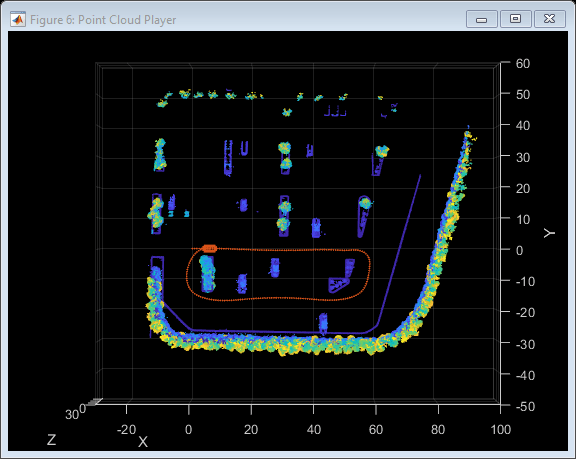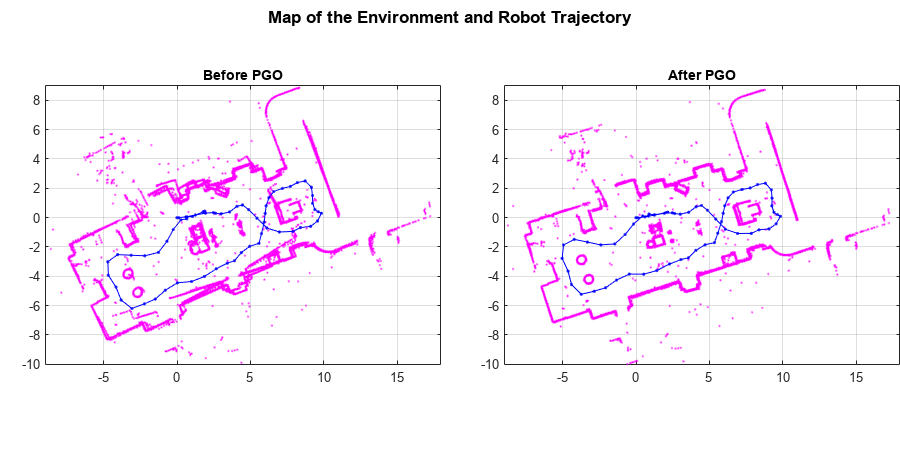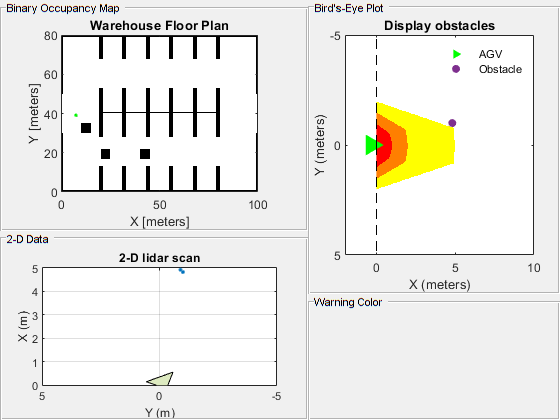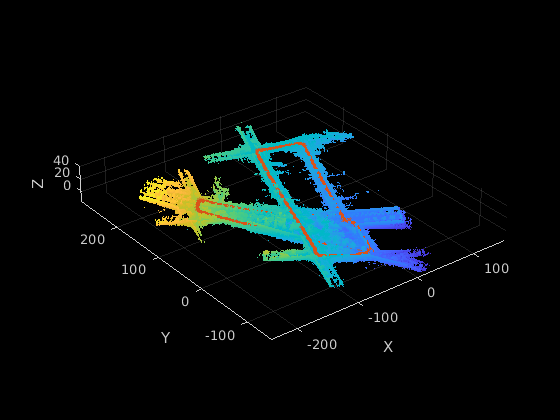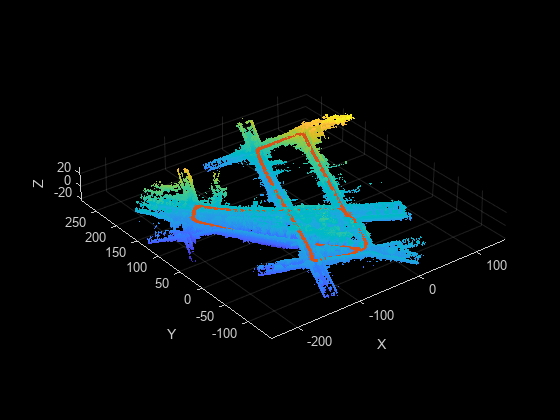Registration and SLAM
Point cloud registration is the process of aligning two 3-D point clouds of the same scene into a common coordinate system. Lidar Toolbox™ functions enable you to register point clouds to one another using local and global methods, including iterative closest point (ICP), lidar odometry and mapping (LOAM), normal-distributions transform (NDT), fast global registration (FGR), and coherent point drift (CPD). You can also use the Lidar Registration Analyzer app to interactively register point clouds and compare the results of different registration methods, tune parameters, and add preprocessing steps. For more information, see Get Started with the Lidar Registration Analyzer App.
Simultaneous localization and mapping (SLAM) is the process of calculating the position and orientation of a vehicle or robot with respect to its surroundings while simultaneously building a map of that environment. The toolbox supports graph-based 3-D SLAM using point cloud data. For more information, see Implement Point Cloud SLAM in MATLAB.
You can also perform SLAM with 2-D lidar scans by using the
lidarscanmap object. For more information, see Build Map from 2-D Lidar Scans Using SLAM.
Apps
| Lidar Registration Analyzer | Analyze results of lidar point cloud registration (Since R2024a) |
Functions
Topics
- Implement Point Cloud SLAM in MATLAB
Understand point cloud registration and mapping workflow.
- Get Started with the Lidar Registration Analyzer App
Interactively compare results of point cloud registration techniques.
- Estimate Transformation Between Two Point Clouds Using Features
This example shows how to estimate a rigid transformation between two point clouds.
- Match and Visualize Corresponding Features in Point Clouds
This example shows how to match corresponding features between point clouds using the
pcmatchfeaturesfunction and visualize them using thepcshowMatchedFeaturesfunction.