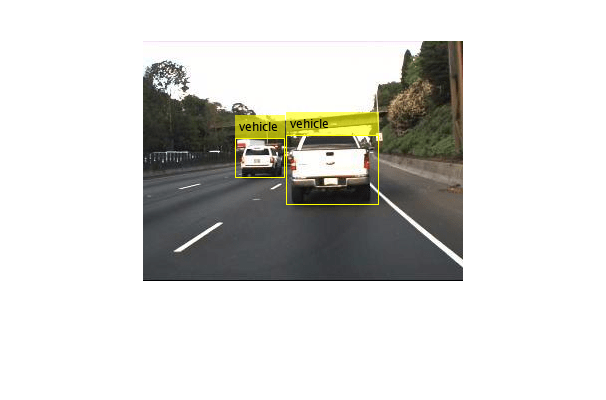trainYOLOXObjectDetector
Syntax
Description
detector = trainYOLOXObjectDetector(trainingData,detectorIn,options)detectorIn. The options input specifies the
network training parameters.
You can also use this syntax for fine-tuning a pretrained YOLOX object detector.
Note
This functionality requires Deep Learning Toolbox™ and the Automated Visual Inspection Library for Computer Vision Toolbox™. You can install the Automated Visual Inspection Library for Computer Vision Toolbox from Add-On Explorer. For more information about installing add-ons, see Get and Manage Add-Ons.
___ = trainYOLOXObjectDetector(___,
specifies options using one or more name-value arguments. For example,
Name=Value)trainYOLOXObjectDetector(trainingData,ExperimentMonitor=[]) specifies
not to track metrics with Experiment Manager.
Examples
Input Arguments
Name-Value Arguments
Output Arguments
Tips
To generate the labeled ground truth image data, use the Image Labeler or Video Labeler app. To create a table of training data from the generated ground truth, use the
objectDetectorTrainingDatafunction.To help improve prediction accuracy, increase the number of images you use to train the network. You can expand the training data set using data augmentation. For information on how to apply data augmentation for preprocessing, see Preprocess Images for Deep Learning (Deep Learning Toolbox).
Extended Capabilities
Version History
Introduced in R2023bSee Also
Apps
Functions
trainingOptions(Deep Learning Toolbox) |mAPObjectDetectionMetric|objectDetectorTrainingData|detect|evaluateObjectDetection