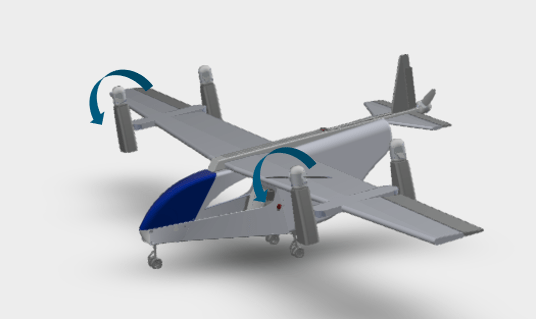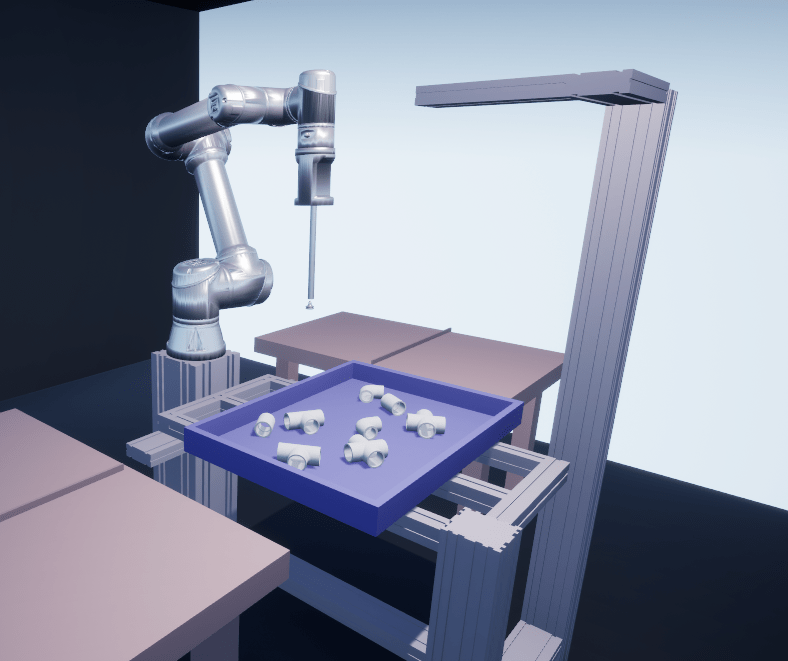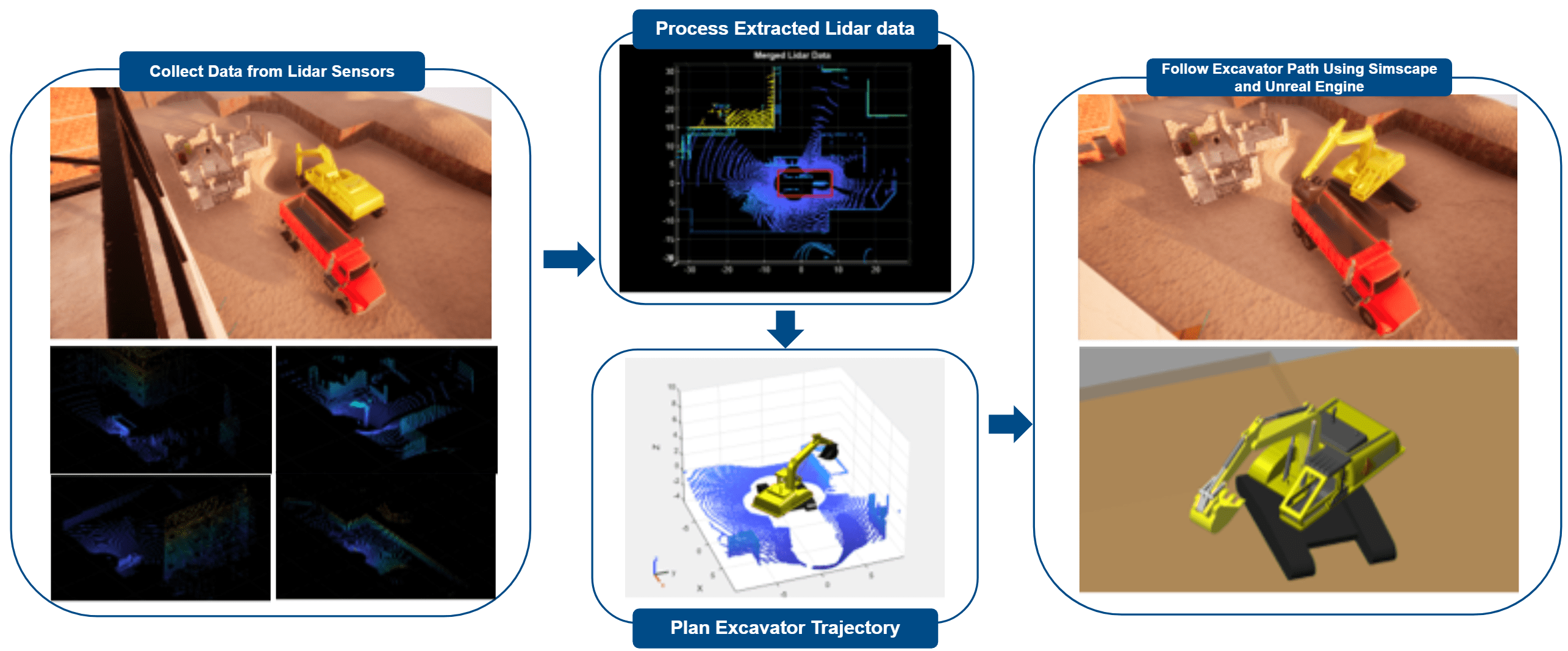机器人与自主系统
从感知到运动,开发自主应用,优化系统级行为
机器人与自主系统介绍在物理环境中移动和操作以执行目标导向的动作的平台系统,如汽车、飞机、机器人和无人机。您可以通过多个工具箱中的工具和算法来仿真、估计、导航和控制平台状态(如它们的位置和速度)以及监控物理环境。具体来说,您可以:
使用各种坐标系和地图来设计、建模和仿真自主系统场景,包括平台、轨迹、路径、传感器和环境。
生成检测并进行分类,估计平台,并获得各种环境地图。
基于不同的运动特性,使用不同的路径规划算法来规划机器人、无人机和汽车的路径。
使用多种运动控制算法和策略控制机器人、无人机和汽车。
通过中间件(例如 ROS)连接到机器人和仿真器,并在硬件上部署您设计的估计、导航和控制算法。
适用产品: 机器人与自主系统
主题
场景设计和仿真
- 创建简单的 RoadRunner 场景 (RoadRunner)
使用 RoadRunner 场景编辑软件创建一个简单的道路网络。 - Create Driving Scenario Interactively and Generate Synthetic Sensor Data (Automated Driving Toolbox)
Use the Driving Scenario Designer app to create a driving scenario and generate sensor detections and point cloud data from the scenario. - Simulate Simple Flight Scenario and Sensor in Unreal Engine Environment (UAV Toolbox)
Visualize sensors in a simulation environment that uses Unreal Engine® from Epic Games®.
同步定位与地图构建 (SLAM)
- Build a Map with Lidar Odometry and Mapping (LOAM) Using Unreal Engine Simulation (Automated Driving Toolbox)
This example shows how to build a map with the lidar odometry and mapping (LOAM) [1] (Automated Driving Toolbox) algorithm by using synthetic lidar data from the Unreal Engine® simulation environment. - Stereo Visual SLAM for UAV Navigation in 3D Simulation (UAV Toolbox)
Generate a map for a city block scene in an Unreal Engine environment using stereo visual simultaneous localization and mapping. - Monocular Visual-Inertial Odometry (VIO) Using Factor Graph (Navigation Toolbox)
Implement monocular visual-inertial odometry to localize a UAV using camera and IMU data, optimized by a factor graph. (自 R2023b 起)
态势感知和状态估计
- Extended Object Tracking of Highway Vehicles with Radar and Camera (Sensor Fusion and Tracking Toolbox)
Track highway vehicles around an ego vehicle as extended objects that span multiple sensor resolution cells. - Visual-Inertial Odometry Using Synthetic Data (Sensor Fusion and Tracking Toolbox)
Estimate the pose (position and orientation) of a ground vehicle using an inertial measurement unit (IMU) and a monocular camera.
运动规划
- Object Tracking and Motion Planning Using Frenet Reference Path (Sensor Fusion and Tracking Toolbox)
Dynamically plan the motion of an autonomous vehicle based on estimates of the surrounding environment. (自 R2021b 起) - Plan Path for Manipulator in Simulink with Robotics System Toolbox (Robotics System Toolbox)
Simulate manipulator path planning in Simulink® with code generation for autonomy functions from MATLAB®.
运动控制
- Highway Lane Following with RoadRunner Scene (Automated Driving Toolbox)
Simulate a highway lane following application using a scene created in the RoadRunner 3D scene editing tool. - Path Following with Obstacle Avoidance in Simulink (Navigation Toolbox)
Use Simulink® to avoid obstacles while following a path for a differential drive robot. - Simulate Earth Moving with Autonomous Excavator in Construction Site (Robotics System Toolbox)
Simulate ground excavation to create a depression and move spoil to dump truck and further relocate it to another site. (自 R2024b 起)
硬件部署
- Obstacle Avoidance in NVIDIA Jetson with PX4 Autopilot in Hardware-in-the-Loop (HITL) Simulation with UAV Dynamics Modeled in Simulink (UAV Toolbox)
This example shows how to use the UAV Toolbox Support Package for PX4® Autopilots to verify an Obstacle avoidance algorithm deployed on NVIDIA® Jetson™ as Onboard Computer along with Pixhawk® hardware board, in HITL mode and the UAV Dynamics contained in Simulink®. - Estimating Orientation Using Inertial Sensor Fusion and MPU-9250 (Sensor Fusion and Tracking Toolbox)
Obtain data from an InvenSense MPU-9250 IMU sensor, and to use the 6-axis and 9-axis fusion algorithms in the sensor data to compute orientation of the device. - Sign Following Robot with ROS in MATLAB (ROS Toolbox)
Control a simulated robot running on a separate ROS-based simulator over a ROS network using MATLAB. - Localize TurtleBot Using Monte Carlo Localization Algorithm (Navigation Toolbox)
Apply the Monte Carlo Localization algorithm on a TurtleBot® robot in a simulated Gazebo® environment.
ROS 数据和网络分析
- Get Started with ROS 2 Network Analyzer App (ROS Toolbox)
Use ROS 2 Network Analyzer app to visualize and analyze nodes, topics, services and actions interaction in ROS 2 network. (自 R2024b 起) - Visualize Messages from Live ROS or ROS 2 Topics (ROS Toolbox)
Visualize messages from live ROS or ROS 2 topics in ROS Data Analyzer app. - Publish Ground Truth and Sensor Data from RoadRunner Scenario to ROS 2 Network (ROS Toolbox)
Publish ground-truth and sensor data from a RoadRunner scenario to ROS 2 network and visualize it using ROS Data Analyzer app. (自 R2025a 起)